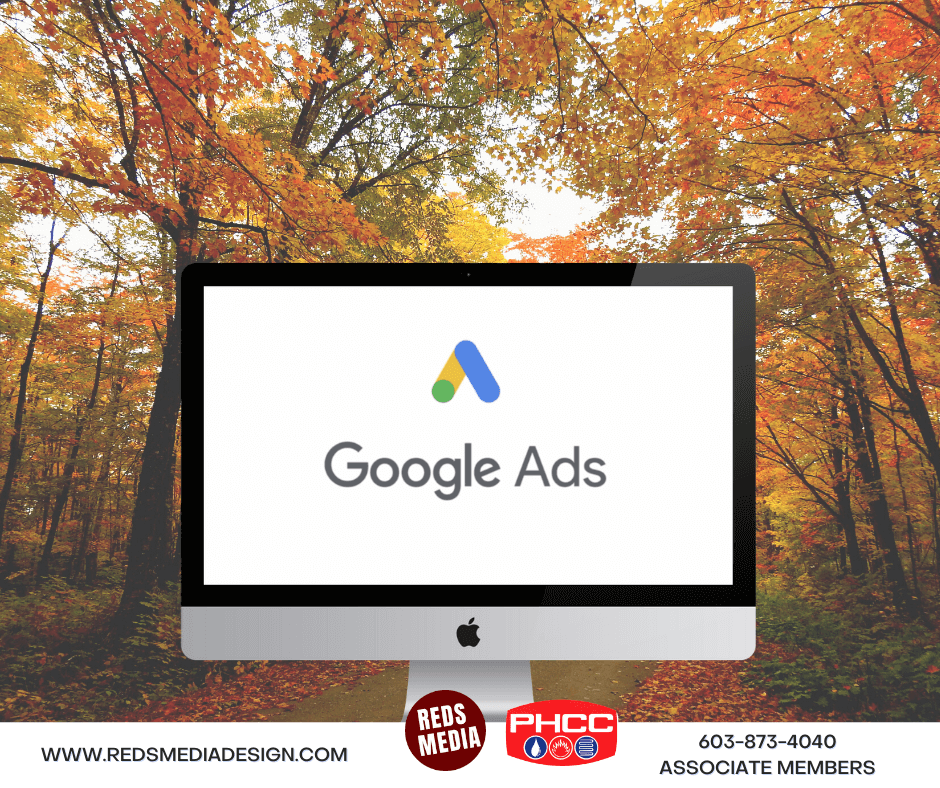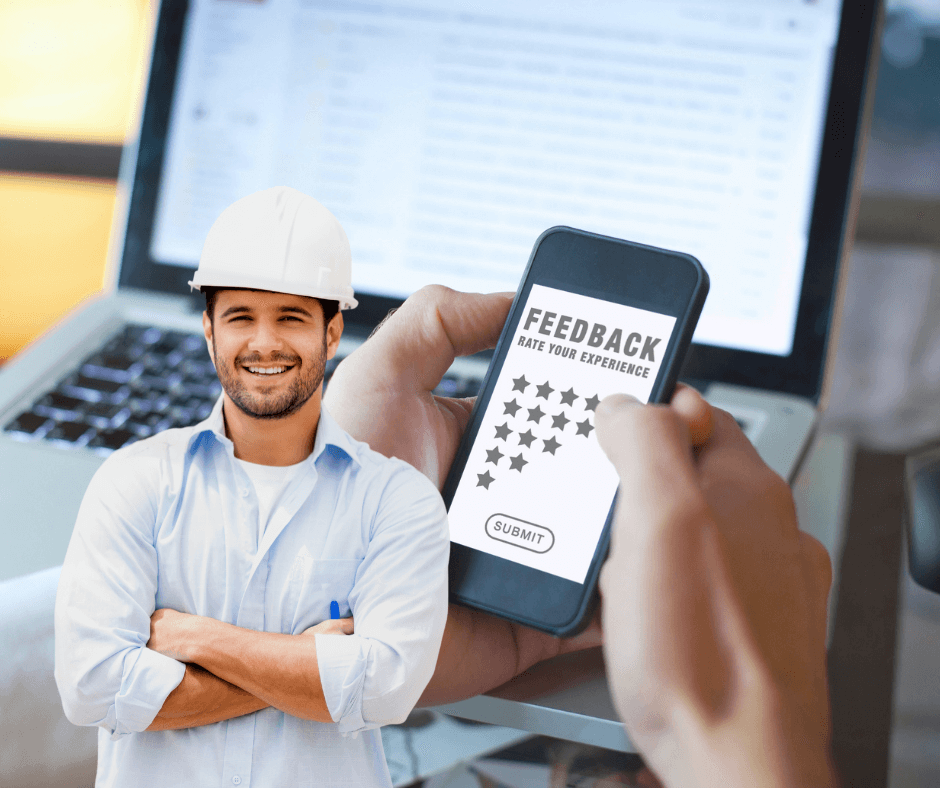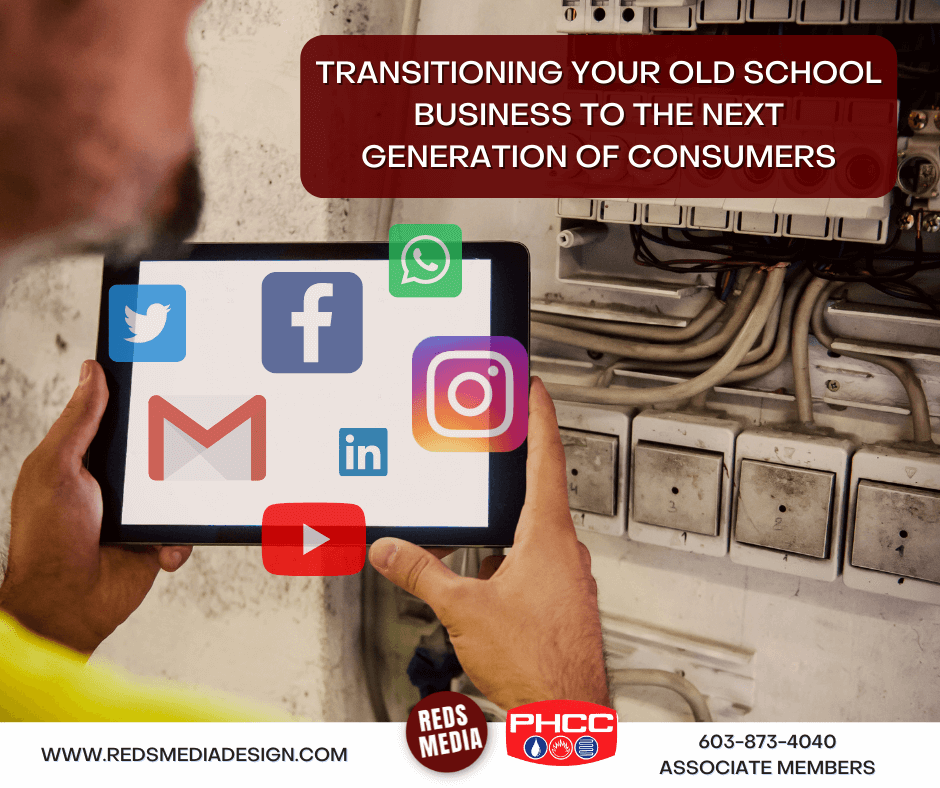One of the most consistent needs we see from our clients, and our potential clients, centers around search engine optimization, aka SEO. Website design and development and SEO are two completely different animals. Just because you have a beautifully crafted website, doesn’t mean your website is fully optimized and will automatically begin being found on search engine result pages (SERPs). This is a very, very important concept to understand. When starting a website design project, you need to also understand how you will be injecting the appropriate SEO into your website. I know what you’re probably thinking – “ok, great, but I don’t even know where to start”. That’s ok! That’s why we’re here.
If you’re starting a brand new website design, and you do not currently have a website, we highly recommend starting with a Reds Media SEO strategy to get your arms around what your competition is doing and to understand what you need to do to compete. If you have a website currently running, and you are not seeing the type of SEO success you would like to be seeing, there are a number of tools your can leverage that will give you access to an abundance of important and relevant data. The most powerful tool out there is Google Analytics. Google Analytics is 100% free and will provide you with the insight into your website traffic that you will need to really zero in on how you can take your SEO to the next level. Following is some of the website visitor information you will gain access too through Google Analytics.

Audience
This is a high level overview showing how many people are coming to the site and how many of those people are new visitors compared to returning visitors. You will see how long visitors are staying on the site, how many pages they are viewing, and what the overall bounce rate is. Bounce rate is a percentage that is calculated based off of the number of total visitors and number of visitors that came to the site, viewed one page, and left.
Acquisition
What avenues are the visitors coming to the website through. Following is a key.
Direct. Visitor typed www.yourcompany.com into their web browsers url.
Social. Visitors click on your website link through a social media platform.
Organic. Visitor click on your page through a SERP (search engine results page).
Referral. A visitor clicked on a link leading to your website from another website.
Paid. Visitor clicked on an online advertisement leading to your website. Also known as Google pay-per-click
Behavior
A deeper view into the behavior of the visitors on your website. You will again see how long visitors are staying on the site, how many pages they are viewing, and you can take a dive into which pages the visitors are exiting from your website
Conversion
Once you set goals for your website, example of a goal being when an organic visitor submits a form, you are provided with data and analytics that tell you where that goal came from and the behavior of that visitor that completed the goal.
For the sake of this blog post we will be spending a majority of our time diving into the acquisition reporting functionality of Google Analytics. Within the acquisition functionality, we’re going to explain how you can drill into the organic traffic data and leverage that data to understand your current SEO presence and how you can improve upon it. Following are our five main takeaways on how you can use Google Analytics to look like a hero within your SEO efforts.
Install The Google Analytics Tracking Code Into Your Website
This might seem like common sense, and if it does seem like common sense or if you have already done it, that’s great, move on to the point below. If you do not have the Google Tracking code installed in your website, this is step number one. You need to tell Google Analytics which website it will be tracking that is specific to you.
Installing the tracking code is a very simple process if you have access to your own site, if you do not have access to your site, you will need to send the tracking code to your website designer, and they will do it for you. To get the tracking code, you simply login to your Google Analytics account, go down to the ADMIN section which is on the bottom left of the page, then click on account settings. When you are on the account setting page you will find your account ID. You simply put UA- in front of your account ID and that is your Google Analytics tracking code. If you are using a website designer, you can just give them your tracking code and ask them to set up Google Analytics tracking for you. If you have your own website, we recommend downloading the Monsters Insights plugin for a simple and effective install.


Understand Your Website Traffic
Once you have you Google Analytics fully set up you will begin seeing visitor data. The first step in using this data to help your SEO efforts is understanding what all of the data means. Google Analytics breaks the website traffic down into four main buckets. We listed these buckets out above, but they are are the audience, acquisition, behavior, and conversion. For more details on the buckets please see the breakdown above. For the most part, you will be able to understand what the reporting is referring too. We will make a blog post in the future providing more details into the specific sections, but for your SEO efforts, you will want to have a firm understanding of the acquisition section.
To view the acquisition data, click on the acquisition tab on the left, and then go into overview. In this overview you will have visibility into all of the different sources people are coming to your website through. You will see additional data pertaining to the bounce rate and new users for each source and you can drill into that specific source.
For your SEO, click on the organic section and you will see relevant data specific to your SEO performance. Google has recently increased their security surrounding personal data, so there is a possibility under the keyword section, you will see “not provided”. You can learn more about that with Neil Patel’s blog, “How to Unlock Your ‘Not Provided’ Keywords in Google Analytics”.


Understand Your Organic Traffic
Now that you know how to gain access to organic traffic data, it is time to understand what all of that means and how it is relevant to the SEO for your website. The main metrics you want to drill into are users, new users, bounce rate, pages per session, and goal conversion. We have not gone over creating goals through Google Analytics but remember, a goal is an action that someone takes on your website that you view as something that can drive business. An example of this is someone submitting a form through the contact us page. Following is a breakdown of what these metrics mean.
Users. Number of visitors that have come to the site.
New Users. Number of new, unique visitors that have come to the site.
Bounce Rate. The percentage of visitors that have come to the site, viewed one page, and left.
Pages Per Session. Number of pages the average visitors views on the site.
Goal Conversion. The number of goals that have been completed.
Create Goals
Ok, here we go. You’ve heard me talk about goal conversion a few time. Now we’re going to talk about how to create a goal within Google Analytics and why this is so important. As previously mentioned, a goal is an action a visitor takes on your website that can lead to business growth. We recommend creating a goal as a form submit through the contact us page. So essentially creating a hot lead.
By creating a goal you will be able to see how that visitor landed on your website and what type of behavior they demonstrated prior to submitting that goal. To create a goal, you go into the admin panel again, and then on the right side you will see an option labeled goals. Click on goals and then you will see an option to create a new goal. Follow the directions to set up the goal. We recommend setting up the goal as a destination. This means when someone goes to specific page, a page in which you determine, this will count as a goal. You can create an additional page for your website that people get redirected to once they’ve submitted the form on their website, such as a “thank you for your submit” page. Then you set the destination goal for the thank you page. Every time a visitors submits the contact form and gets redirected to the thank you page, that counts as a goal converted!
You can then go back and track how that visitor came to your website and the behavior they demonstrated.






Using The Data To Improve Your SEO
And here we are! The grand finale. You have Google Analytics set up for your website, you understand what the data is saying, you know how to drill down into organic traffic specific data, and you have goals set up. Now, how are you going to use all of this data to help improve the SEO for your website and your company?
You will be working specifically in the organic traffic section of Google Analytics. Start by analyzing what pages your organic visitors are landing on and what the bounce rate on those pages are. If the bounce rate on those pages is high, that could mean that page is ranking for the wrong keyword and you need to adjust the content on the page. In this scenario, your visitors are landing on this page through a SERP and are expecting content related to their search. If the content is not related to their search, they are going to leave immediately.
Secondly, look at the number of new users you are generating on a monthly basis. If that number is consistently growing, that means you are ranking for more keywords. If your new users is stagnant, that means you could be ranking for the same number of keywords and more of your pages are not showing up in search results
Google Analytics is a great tool to give you visibility into the data you need to make smart SEO decisions. To put the SEO into practice with your website, you will need to work within the backend of your website, or with your website designer.